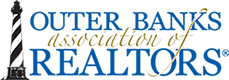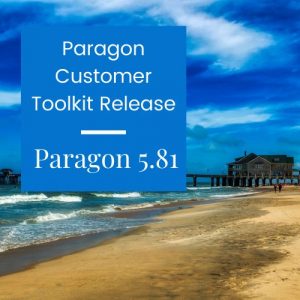 Paragon Releases Customer Toolkit
Paragon Releases Customer Toolkit
What's New!
Enhanced Access to Integrations and Paragon Tools
- Access to integrations from ConnectView or any other detail view
- All integrations accessible from central location
- More space for listing data on spreadsheet due to narrower column in spreadsheets
- Actions button in toolbar is context sensitive
(i.e. displays single-option integrations when only one listing is selected or multi-option integrations when multiple are selected) - Access to integrations from any detail view even if Action icons are not in report
- No need to hover over an icon to “discover” what it is – the label is displayed with the icon
- Action icons no longer needed in custom reports
Prospecting -Updates to Expiring Notifications
To Simplify and improve your experience, the expiring notifications dialog window has been enhanced to include the Contact Name, the Last Accessed and Last Notified Dates...
Click to Read a Synopsis of ALL of the Recent Upgrades (There Are a LOT!).